1/92




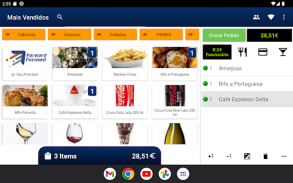




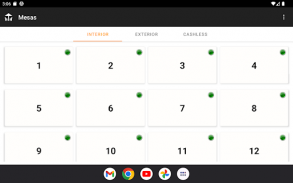



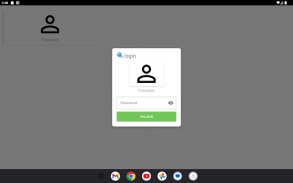
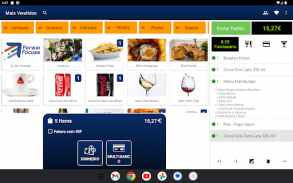



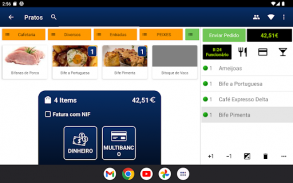




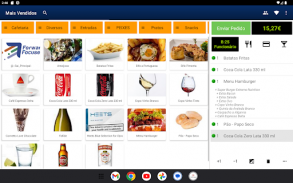
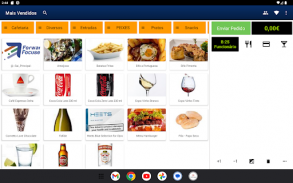


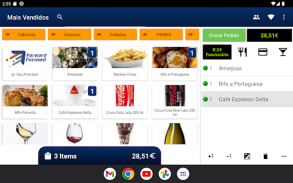




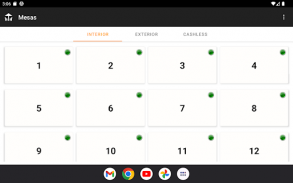



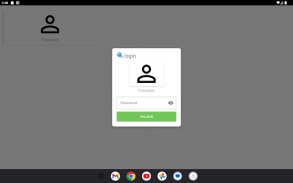
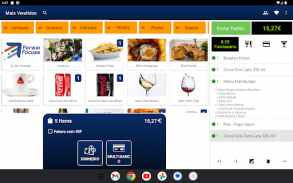



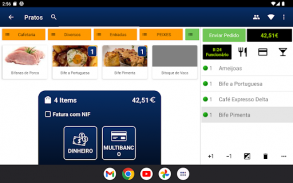




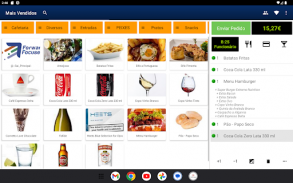
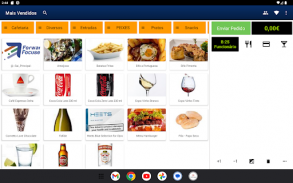


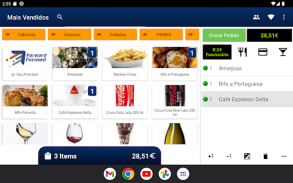




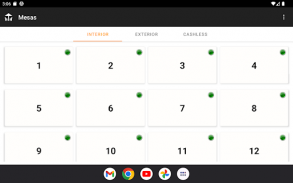



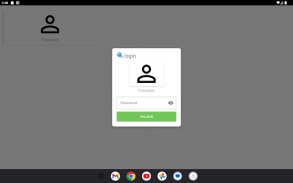
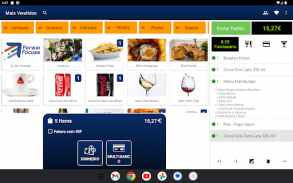



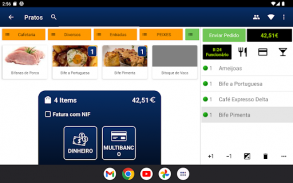




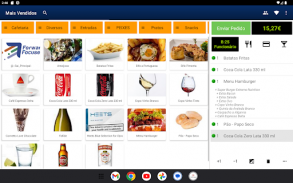
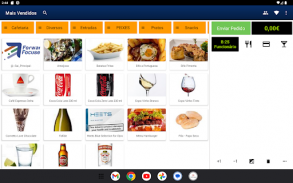


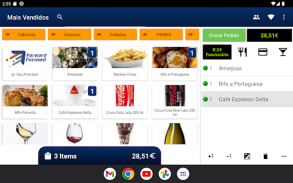




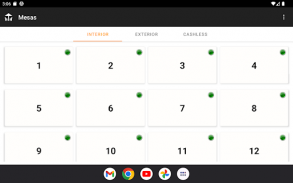



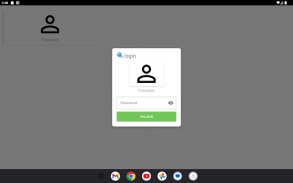
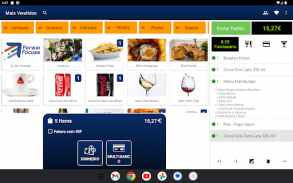



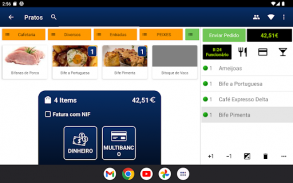




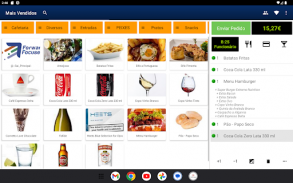
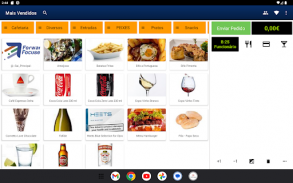

كيفية التثبيت
1
نزّل وافتح ملف التثبيت2
Unblock AptoideAptoide is a safe app! Just tap on More details and then on Install anyway.3
التفاصيلالمراجعاتالنُّسَخالمعلومات
1/92

وصف لـ ZSRest App
وZSRest APP يوفر ميزات التنقل متكاملة تماما مع برنامج ZSRest.
رفع المطعم الخاص بك إلى المستوى التالي.
الميزات:
- والقائمة الرقمية تتيح للعملاء لاختيار ما يريدون والموظف يحتاج فقط للتحقق من صحة الطلب.
- يمكن للموظفين تنفيذ كافة طلبات العملاء على طاولة وإرسالها إلى المطبخ (الطابعات والشاشات).
- طباعة المشاورات الجدول مع العميل مباشرة إلى طابعات بلوتوث.
- حساب تأمين مع بيانات العملاء وطباعة الفاتورة إلى طابعة Bluetooth أو ZsRest آخر.
- إرسال الوثائق إلى AT الوقت الحقيقي (اختياري).
- إغلاق الحساب باستخدام المدفوعات الإلكترونية (MeoWallet).
- عرض حساب العميل مباشرة على اللوحة حيث يمكن تأكيد وأدخل بياناتك للفاتورة.
ZSRest App - إصدار 1.15.154-PROD
(25-04-2024)ما الجديدIntegração Comercia Global Payments, Altice Pay, Teya e Verifone;Adicionar suporte para Terminal POS com gaveta POS TS-A2128, impressora Zebra ZQ220Plus, HPRT HM-Z, terminal ITOS CM35, UROVO DT50. Leitura de QRCodes no pagamewnto do MB WAY;Módulo de gorjetas;Varias correçoes de erros e melhorias de desempenho.
تطبيق جيد نوصي بهلقد اجتاز هذا التطبيق اختبار الأمان من الفيروسات، البرمجيات الخبيثة أو أي هجمات خبيثة أخرى وهو لا يحتوي أي تهديد.
ZSRest App - معلومات APK
نُسخة APK: 1.15.154-PRODالحزمة: pt.zonesoft.zsrestmobileالاسم: ZSRest Appالحجم: 61 MBالتنزيلات: 1Kالإصدار : 1.15.154-PRODتاريخ الإصدار: 2024-04-25 01:09:44الشاشة: SMALLيدعم CPU نوع: x86, x86-64, armeabi, armeabi-v7a, arm64-v8a, mips, mips64
عنوان الحزمة: pt.zonesoft.zsrestmobileتوقيع SHA1: 64:CC:EA:2A:94:2D:4A:95:42:CE:73:98:21:EC:73:CB:F5:F1:57:16المطور (CN): Micael Ribeiroالمنظمة (O): Zone Softمحلي (L): Entroncamentoالبلد (C): PTولاية/مدينة (ST): Santarem







